Use this scorecard, based directly on Google’s own guidelines, to evaluate your site on quality.
The Importance Of Page Quality Scoring
As you may know, Google improves its search algorithms by working with over 10,000 human Quality Raters around the world. The raters manually evaluate both search results and individual web pages for quality.
Google regularly publishes its 100+ page Rater Guidelines that instruct these Quality Raters on how to evaluate web pages. According to the guidelines, raters ultimately assign two scores to every page they are assigned:
- Page Quality (PQ): Raters assign a PQ rating ranging from Lowest to Highest, with many possible scores in between
- Needs Met: Raters assign a Needs Met rating ranging from Fails to Meet (FailsM) to Fully Meets (FullyM)
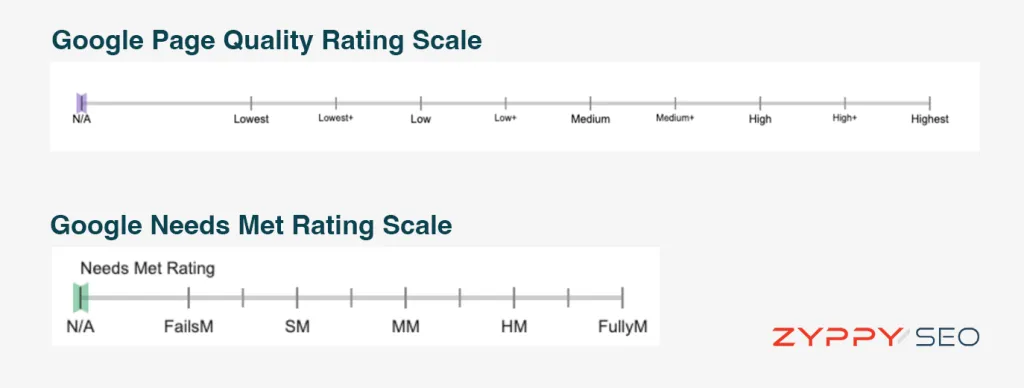
While Google stresses that no single rating directly impacts a site’s ranking, Google uses the ratings to gauge the quality of their results and, perhaps more importantly, as valuable data points to train Google’s machine learning algorithms at scale.
Google says that understanding how Quality Raters work can help you to improve your content and do better in search.
So to many SEOs and publishers, Google’s Raters Guidelines is a valuable document.
It’s also extremely difficult to use if you want to score your own site.
Because of my own part-time work as a Quality Rater, SEO clients occasionally ask for private evaluations of their websites, which I oblige.
The challenge is that because of strict NDAs, I can’t simply use the same forms and documents provided by Google to do the job. Years ago, internal Google scoring cards leaked online, but those are now far outdated.
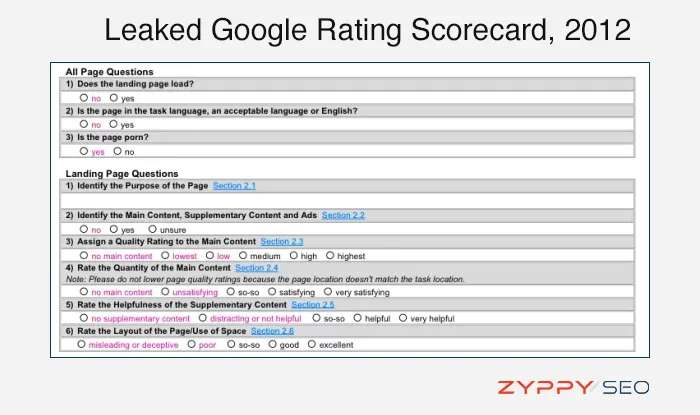
If we only had something like this today, site owners could more easily evaluate their own pages against Google’s quality guidelines.
That’s why I created a new Google Page Quality Rating Scorecard.
How The Quality Scorecard Works
This new scorecard is 100% based on Google’s own publicly available Rater Guidelines. It’s also organized into a format that makes it far easier to determine a Quality score for your web pages.
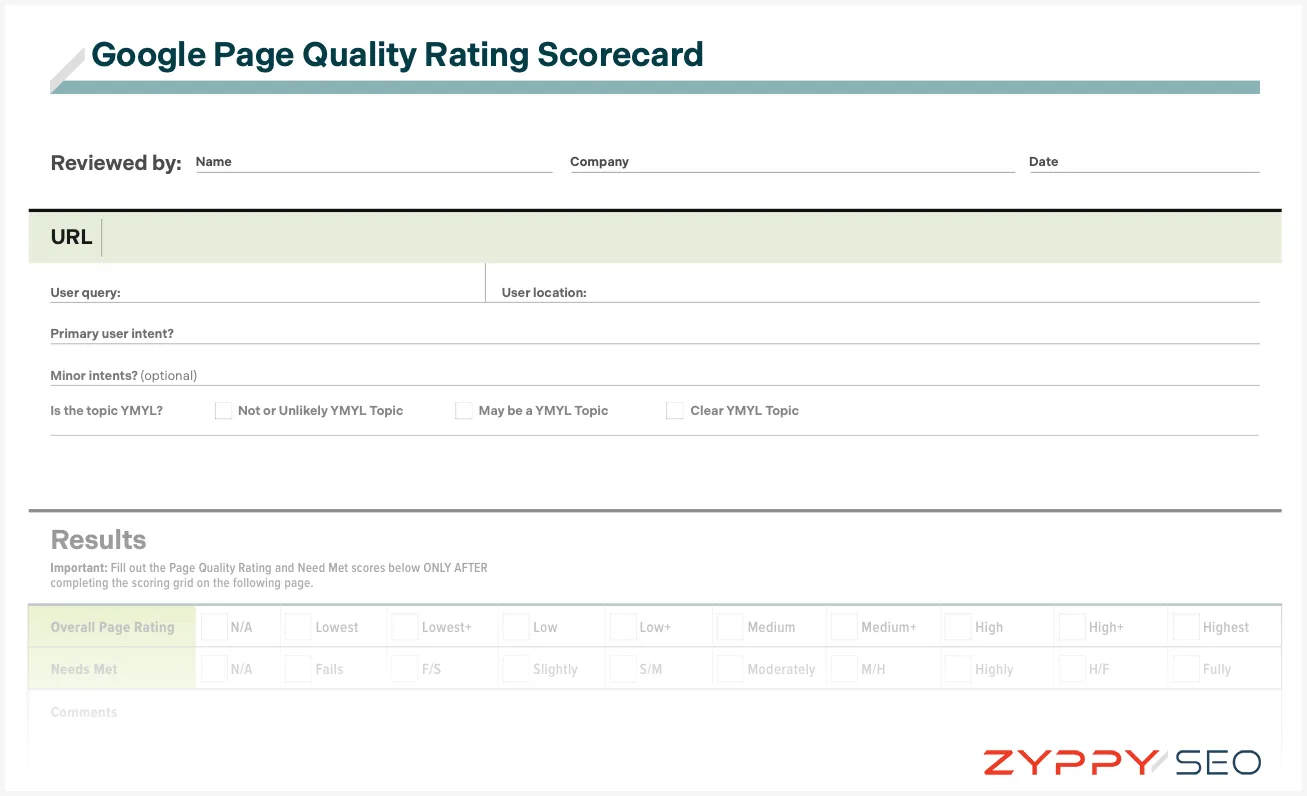
To be clear: this is not an official Google document, and it isn’t exactly like documents used currently by raters. But based on my experience, it may actually work better.
It’s also the exact same document I use with clients to perform Google quality assessments.
And now, you can use it to evaluate your own web pages for free.
To keep Google happy, we decided not to publish the checklist outright. But if you drop your email below, we’ll send you a copy directly. (Don’t worry, we won’t use your email for anything else.)
How to Get Your Free Copy
Using the Scorecard to Rate Web Pages
To use the scorecard, it’s helpful if you’ve completely read through and understand Google’s Quality Rater Guidelines, including looking at all the example websites linked in the document.
If you plan on rating pages for clients, it’s highly advisable not to skip this step.
On the other hand, if you’re pressed for time or simply want to get an idea of how the scorecard works, you can find quick instructions below with links to the relevant pages in the Rater Guidelines.
The scorecard contains two pages of rating considerations to fill out.
Importantly, the final “Results” ratings shouldn’t be filled out until you work through the rating grid on the second page first.
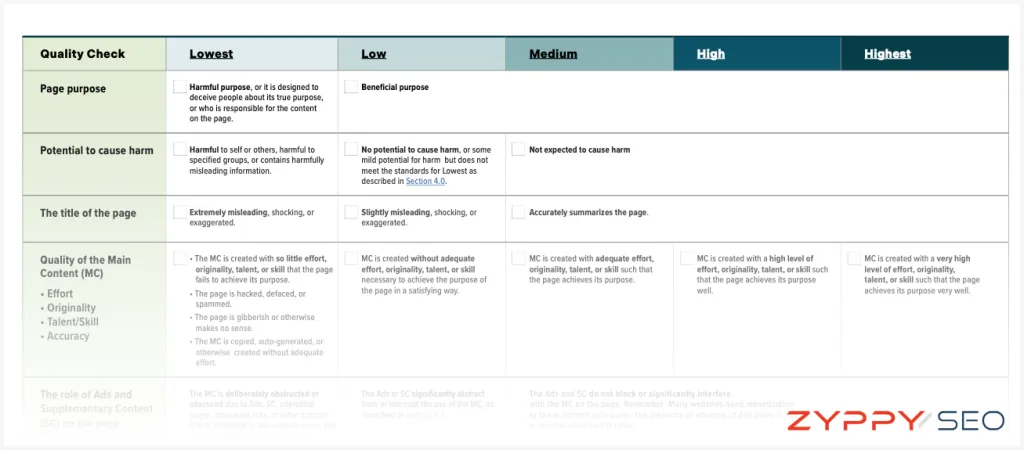
You can use this form to score your own pages for quality in accordance with Google’s guidelines.
Better yet: if you are an SEO consultant or agency, you can score client pages as a service using this free template.
Detailed Scorecard Instructions
To complete the scorecard, it’s helpful to have comprehensive knowledge of the guidelines themselves. Please refer to the specific sections linked below for each area of scoring.
- Download the checklist to make a copy
- Start by entering the URL, the specific search term (query), and the location where the hypothetical user is searching from. More information
- To determine user intent, search the query on Google and examine the top 5-10 results. See what type of information is returned for the query to determine primary and any secondary (minor) intents. More information
- Determine to what extent the topic of the page falls under “Your Money Or Your Life” (YMYL.) Generally, clear YMYL topics require a higher degree of Experience, Expertise, Authority, and Trust (E-E-A-T.) More information
- Evaluate the purpose of the page, e.g., what is the reason this page was created? More information
- Determine the page’s potential to cause harm. Harm can be directed towards specific people or groups or caused by misleading information. More information
- Evaluate the accuracy of the page title.
- Rate the quality of the Main Content (MC) on effort, originality, talent, or skill displayed to help the page achieve its purpose. More information
- Examine the Ads and Supplementary Content (SC) and to what degree they interfere with the MC on the page. More information
- Search for information provided by the website and content creator about who is responsible for creating content on the site. More information
- Search the internet to determine the reputation of the website and content creator. More information
- Determine the trustworthiness of the page by evaluating its Experience, Expertise, and Authoritativeness (E-E-A-T.). More information
- Score the overall Page Quality Rating. Generally, harmful pages should be rated “Lowest.” In all other cases, the Page Quality Rating depends on how well the page fulfills its purpose. More information
- Assign a Needs Met score to the page, reflecting the extent to which it is useful and satisfying for the users. More information
- Finally, record any notes regarding how you arrived at your scoring that you think might be helpful.

